Development Environment Setup
In this post I am going to walk you through the steps to get your computer ready to start developing for SharePoint Online.
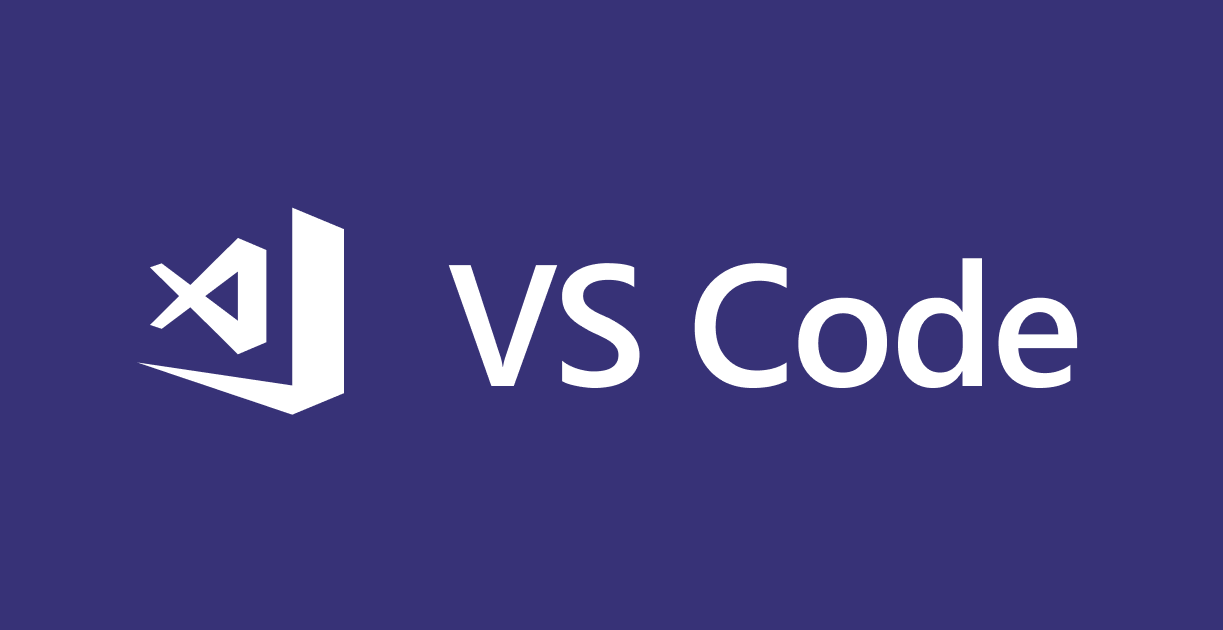
In this post I am going to walk you through the steps to get your computer ready to start developing for SharePoint Online.
- Install Visual Studio Code (Or your favorite text editor)
- Install NPM
- Install SharePoint Generator
Install Visual Studio Code
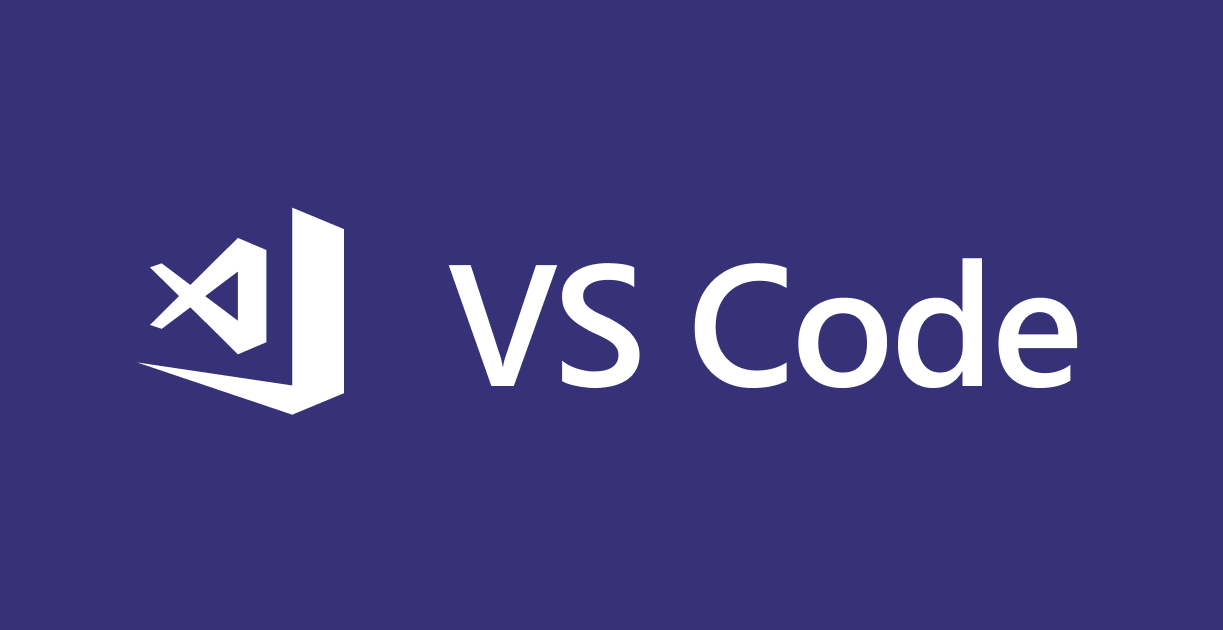
Visual Studio Code or VS Code as many people refer to it (and how I will in the rest of this post or any future posts 😊) is a new code editing software from Microsoft. I highly recommend using VS Code when working with SharePoint projects because alot of the dependecies are already built into the editor. You can however use any of your favorite text editors.
Download Visual Studio Code - it can be installed on Windows, Mac and Linux
After installing VS Code I recomend familiarzring yourself with it. The Microsoft documents are a great place to start. VS Code Getting Started
Installing NPM
If you don't have Node installed use the following link below to install Node. Node will install NPM (Node Package Manager) to your computer which will use to scaffold projects and install supporting packages.
Download Node - Be sure to install the LTS version.
Install SharePoint Generator
The SharePoint Generator is the tool that you will use to kick off all of your SharePoint Online projects. This will scaffold your project so you can start coding in it right away.
Launch PowerShell and run the following command
npm install -g @microsoft/generator-sharepoint
After the install you are now ready to start developing SharePoint Online solutions!